It has been recently announced that Dynamics NAV 2018 is available now with interesting new features and enhancements which addresses the powerful capabilities of this product and its continuous improvements to ensure an exceptional added value to businesses worldwide.
At Dynamics Innovations, we’ve started to introduce this product among the other ERP offerings (Dynamics AX, GP and CRM) in the middle east as derived from our strong belief in its powerful capabilities.
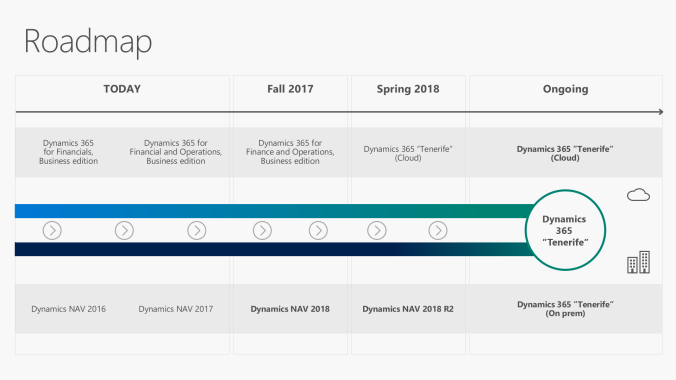
Dynamics NAV Roadmap
You can download Dynamics NAV 2018 from Microsoft partner source of the following link >> Download Link
It’s important though to shed a light on the major enhancements introduced in this release which will be thoroughly illustrated throughout several post series on Dynamics NAV Essentials.
Setup and Extensions
A new “action” has been added for the “Manual” and “Assisted Setup” which can be accessed from both profiles; business manger and accountant. Through this long list, setup has been made easier, more structured across the various modules of the system

Users Tasks
Users can now create new tasks which can be considered as reminders, which can definitely be assigned to other users as well with a given due date and priority
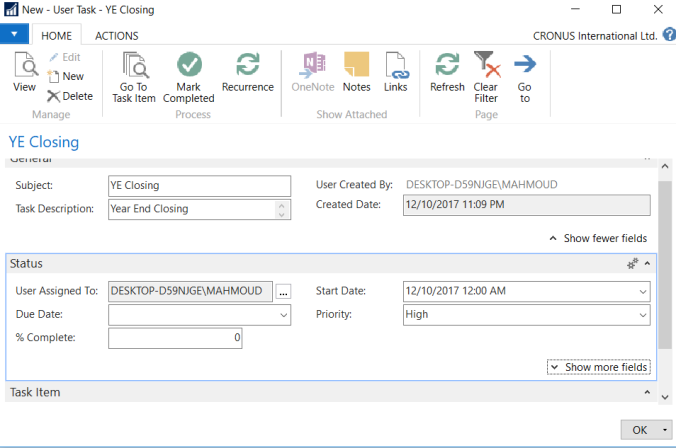
Employee Ledger Entry
Employee is now an account type on the general journal line which can be used for transactions either with a “payment” or “blank” type. The employee can be used on balancing account type as well.
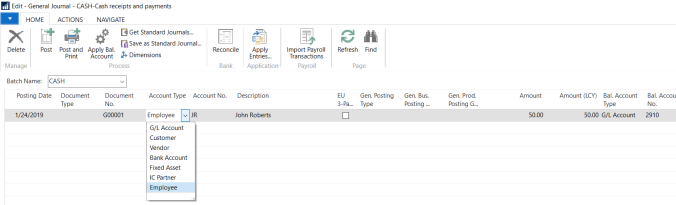
Image Analyzer
The Image Analyzer extension uses powerful image analytics provided by the Computer Vision API for Microsoft Cognitive Services to detect attributes in the images that you add to items and contact persons, so you can easily review and assign them.
- Contact persons Recognize a person’s gender, or age.
- Items Identify attributes like type and color.
For example, whether it’s a table or a car, or red or blue. Image Analyzer suggests attributes based tags that the Computer Vision API finds with a confidence level.
Pre configured Excel Reports
These reports can be reached from both profiles; business manager and accountant. On which you can print put predefined excel reports for balance sheet, income statement …etc.

Power BI Reporting
More interactions with Power BI reporting, for instance, when selecting a customer from the customer list, Power BI report could be displayed in order to highlight specific visualization for business-essential information
Further important features includes:
- Updated integration with Dynamics 365 for sales
- Synchronize vendors with Lexmark ICS for better OCR results
- Cancel or correct job related posted invoices
- Posting setup improvements and missing posting notifications
- Bulk posting of orders, invoices and credit memos
- Change global dimensions improvement
- Intrastat reporting improvements
- Submission of EC Sales List with more than 9999 lines
- Posting directly to general ledger accounts from documents
- Migration from QuickBooks
- Bulk invoicing from Bookings
- Application user docs
- Changes to C/AL functions, data types, properties, and triggers
- Dynamics NAV Server instance and application configuration settings for default language and supported languages
- Change server settings without restarting the server
- Delayed delete of company data
- Change the display name for a company
- New MediaSet data type functions
- SessionSettings data type
- ObsoleteState and ObsoleteReason properties on tables, fields, and keys
- Tenant management codeunit
- Personalization in the Web Client
- Report preview in the Web Client
- … etc.
Stay Tuned, features will be thoroughly illustrated on dedicated blog series.
Best Regards,
Mahmoud M. AlSaadi

